See other Science/Tech Articles
Title: Firefox 2 How to Disable Yahoo’s Theft of Firefox’s Open a New Tab
Source:
[None]
URL Source: http://medicine-opera.com/2010/03/h ... ft-of-firefoxs-open-a-new-tab/
Published: Mar 20, 2010
Author: Neil Kurtzman
Post Date: 2011-11-06 15:24:57 by James Deffenbach
Keywords: None
Views: 436
Comments: 11
If you like puzzles you might try to figure this one out. If you install a Yahoo toolbar into Mozilla’s Firefox you’ll discover that it hijacks Firefox’s new tab page. If you click the new tab button on Firefox you should get a blank and untitled page. But once you’ve installed the Yahoo toolbar instead of a blank page you’ll find that a new tab defaults to Yahoo’s search page. This appears to be part of Firefox forever, until the end of recorded time, or at least until you figure out how to get rid of it. You can disable the Yahoo toolbar – no luck. A new tab still goes to Yahoo search. You can uninstall the Yahoo toolbar. Nope, you’re still going to Yahoo search. You can uninstall anything on your computer that says “Yahoo” and the new tab button still goes to Yahoo search. You can search Google about this problem and you’re likely not to find how to rid Firefox of this annoying tic. You can search Yahoo and you still won’t get an answer. Both searches will reveal that other people are having this problem and that they don’t seem to be able to solve it. I understand that this is not the Spanish Inquisition, nor all out thermonuclear war, nor bubonic plague, nor genital herpes – but it is a pain and a challenge. So if you’ve got this problem and are troubled by it, here’s how to get rid of it. First you can avoid it altogether by not installing Yahoo’s toolbar, but it often sneaks onto your browser as part of another installation. Firefox 2 How to Disable Yahoo’s Theft of Firefox’s Open a New Tab Written by Neil Kurtzman | 20th March 2010 If you like puzzles you might try to figure this one out. If you install a Yahoo toolbar into Mozilla’s Firefox you’ll discover that it hijacks Firefox’s new tab page. If you click the new tab button on Firefox you should get a blank and untitled page. But once you’ve installed the Yahoo toolbar instead of a blank page you’ll find that a new tab defaults to Yahoo’s search page. This appears to be part of Firefox forever, until the end of recorded time, or at least until you figure out how to get rid of it. You can disable the Yahoo toolbar – no luck. A new tab still goes to Yahoo search. You can uninstall the Yahoo toolbar. Nope, you’re still going to Yahoo search. You can uninstall anything on your computer that says “Yahoo” and the new tab button still goes to Yahoo search. You can search Google about this problem and you’re likely not to find how to rid Firefox of this annoying tic. You can search Yahoo and you still won’t get an answer. Both searches will reveal that other people are having this problem and that they don’t seem to be able to solve it. I understand that this is not the Spanish Inquisition, nor all out thermonuclear war, nor bubonic plague, nor genital herpes – but it is a pain and a challenge. So if you’ve got this problem and are troubled by it, here’s how to get rid of it. First you can avoid it altogether by not installing Yahoo’s toolbar, but it often sneaks onto your browser as part of another installation. Mozilla installs two versions of Firefox. Plain old Firefox and Firefox Safe Mode. You can find both versions by clicking the Start button, then click All Programs. Find the Mozilla Firefox folder. Click on it and you will see both versions of Firefox. Make sure that Firefox is closed before going any further. Click the Safe Mode icon. The following dialog box will appear. Do not confuse Firefox Safe Mode with Windows Safe Mode; they are two different things. [To enter safe mode in Firefox 4 click the Firefox icon while holding the shift key.] Click the Disable all add-ons as is shown above. Then click Make Changes and restart. What Yahoo has done is to add an invisible add-on. Since you can’t see it when you look at your Firefox add-ons (under tools/add-ons) and plug-ins, you can’t disable it. Thus you have to disable all of them to get rid of the noxious intrusion. Why a reputable firm like Yahoo would do something usually associated bad guy hackers is hard to fathom. It may be a mark of their desperate financial condition. Anyway, when you next start Firefox all of your add-ons are disabled, but they’re not gone. Go to tools/Add-ons and enable the plug-ins and extensions that you want. You’ve likely accumulated a whole bunch that you don’t need or want. This will give you the chance to use only those add-ons you really need. Even if you don’t have this problem, that it exists is another demonstration that you should not trust anyone but your mother. She’s the only one in the universe who really has your best interests at heart even if you don’t recognize that she’s right when she tells you what to do. Always listen to Mom. And stay away from Yahoo. support.mozilla.com/en-US/kb/Safe%20Mode#w_how-to-start-firefox-in-safe-mode"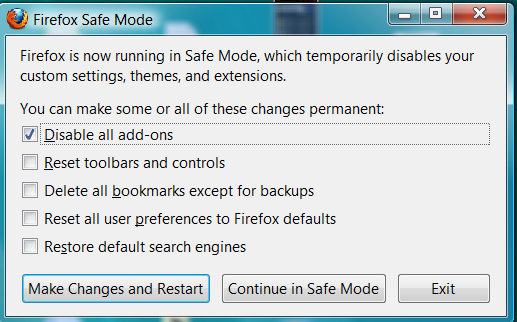
Post Comment Private Reply Ignore Thread
Top • Page Up • Full Thread • Page Down • Bottom/Latest
Begin Trace Mode for Comment # 2.
#1. To: James Deffenbach (#0)
(Edited)
deleted
I avoid any, and everything, that might require more monitor real estate.
#3. To: Lod (#2)
deleted
Top • Page Up • Full Thread • Page Down • Bottom/Latest
#2. To: Eric Stratton, 4 (#1)
Replies to Comment # 2.
End Trace Mode for Comment # 2.