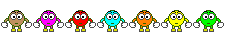See other 4play Articles
Title: The Smilie Thread
Source:
[None]
URL Source: [None]
Published: Dec 27, 2007
Author: me
Post Date: 2007-12-27 20:52:18 by farmfriend
Ping List: *Humor-Weird News* Subscribe to *Humor-Weird News*
Keywords: None
Views: 1925
Comments: 121
I thought it would be nice to have a thread where we can exchange smilies. I enjoy them and I know others do to. 
Subscribe to *Humor-Weird News*
Post Comment Private Reply Ignore Thread
Top • Page Up • Full Thread • Page Down • Bottom/Latest
Comments (1-30) not displayed.
.
.
.
#31. To: Original_Intent (#5)
LOL!!!
Liberty is not a means to a higher political end. It is itself the highest political end. Thanks for the ping. I can't tell for sure but is your smiley dancing or karate chopping some shill to death? ;^)
Liberty is not a means to a higher political end. It is itself the highest political end. kiki, it "ain't no big spagegi" to post pictures. You enclose the commands and url in brackets like these: < > and on other boards, these: [ ]. Always be sure to put the last one on, it's called closing the tag and it won't work if you don't--and unless the board is set up right an open tag can cause everything that follows to be bolded, italicized, underlined, or whatever. Here is a little lesson. I will get a pic from my image shack account and show you how it works (and you should open one of those. They are free and you can store all the images you want there and they give you the code; all you have to do is copy and paste). Here is the picture and under it I will show you how it is done. < img src="http://img155.imageshack.us/img155/9194/81076237wq0.png" alt="Image Hosted by ImageShack.us" > Notice there are blank spaces after the first tag and before the last one. You don't need spaces there but if I didn't put them it would "hotlink" and I couldn't show you what to do. So be sure and don't leave those spaces. The ONLY space you need is between the img and the src (means image source, or the url where the image is hosted). If you just found a picture you like on the internet from a site that allows direct linking you could post it from there by doing a properties search and getting the url. Just right click on the picture and it will bring up a box and that is one of the items of information in it, along with the size (in pixels). Hope this helps.
Liberty is not a means to a higher political end. It is itself the highest political end.
Sounds like a fun thread for those that can see images...have some grins.
~~~~~~CHORTLE~~~~~~~
So far. Thanks for the bump.
cool penguin and handy link
Ron Paul for President - Join a Ron Paul Meetup group today! Are you having trouble seeing these animated gifs?
Ron Paul for President - Join a Ron Paul Meetup group today!
All I get is the embedded stuff - no img src thingies show up.
; )
any ideas? I can make the images go away by de-selecting Tools->Options->"Load Images automatically" in my Firefox browser.
Ron Paul for President - Join a Ron Paul Meetup group today! I've become so used to no images that it doesn't bother me - as long as YouTube, and the other embedded sites work, I'm good with it.
Ron Paul for President - Join a Ron Paul Meetup group today! lmao @ kenny. good one.
thank you both!! what fun! I will be very excited if I can do this....I'm pretty low-tech :)
Comments (71 - 121) not displayed.
Top • Page Up • Full Thread • Page Down • Bottom/Latest
Lord Acton
#32. To: wudidiz (#3)
Lord Acton
#33. To: kiki (#9)
I would, if I had a clue how to.............

Lord Acton
#34. To: farmfriend (#28)


#35. To: kiki (#9)
I would, if I had a clue how to.............

#36. To: hammerdown (#34)



My spelling is Wobbly. It's good spelling but it Wobbles, and the letters get in the wrong places. -- Winnie the Pooh
#37. To: farmfriend (#0)

#38. To: farmfriend (#19)
![]()
#39. To: TwentyTwelve (#38)



My spelling is Wobbly. It's good spelling but it Wobbles, and the letters get in the wrong places. -- Winnie the Pooh
#40. To: TwentyTwelve (#38)

#41. To: farmfriend (#39)

#42. To: farmfriend (#39)

#43. To: yukon (#40)

#44. To: farmfriend (#0)
#45. To: TwentyTwelve (#43)
 Donut dunce.
Donut dunce.
#46. To: TwentyTwelve (#43)


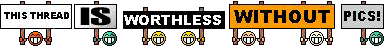
My spelling is Wobbly. It's good spelling but it Wobbles, and the letters get in the wrong places. -- Winnie the Pooh
#47. To: lodwick (#44)
Sounds like a fun thread for those that can see images...have some grins.
My spelling is Wobbly. It's good spelling but it Wobbles, and the letters get in the wrong places. -- Winnie the Pooh
#48. To: hammerdown (#35)
The Revolution will not be televised!
#49. To: lodwick (#44)
The Revolution will not be televised!
#50. To: yukon (#45)

#51. To: farmfriend (#46)

#52. To: TwentyTwelve (#50)


My spelling is Wobbly. It's good spelling but it Wobbles, and the letters get in the wrong places. -- Winnie the Pooh
#53. To: farmfriend (#52)

#54. To: yukon (#45)

#55. To: TwentyTwelve (#51)
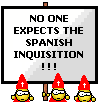
My spelling is Wobbly. It's good spelling but it Wobbles, and the letters get in the wrong places. -- Winnie the Pooh
#56. To: robin. all (#49)
(Edited)
#57. To: TwentyTwelve (#53)


My spelling is Wobbly. It's good spelling but it Wobbles, and the letters get in the wrong places. -- Winnie the Pooh
#58. To: farmfriend (#52)
![]()
#59. To: farmfriend (#36)
![]()
#60. To: lodwick, Pinguinite, Critter (#56)
(Edited)
All I get is the embedded stuff - no img src thingies show up.
The Revolution will not be televised!
#61. To: robin (#60)
#62. To: robin (#48)
#63. To: hammerdown (#62)
(Edited)
![]()

The Revolution will not be televised!
#64. To: robin (#63)
#65. To: hammerdown, TwentyTwelve (#59)

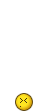



My spelling is Wobbly. It's good spelling but it Wobbles, and the letters get in the wrong places. -- Winnie the Pooh
#66. To: farmfriend (#65)


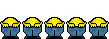




#67. To: hammerdown (#66)




My spelling is Wobbly. It's good spelling but it Wobbles, and the letters get in the wrong places. -- Winnie the Pooh
#68. To: James Deffenbach, hammerdown (#33)
#69. To: farmfriend (#67)

#70. To: farmfriend (#57)

.
.
.